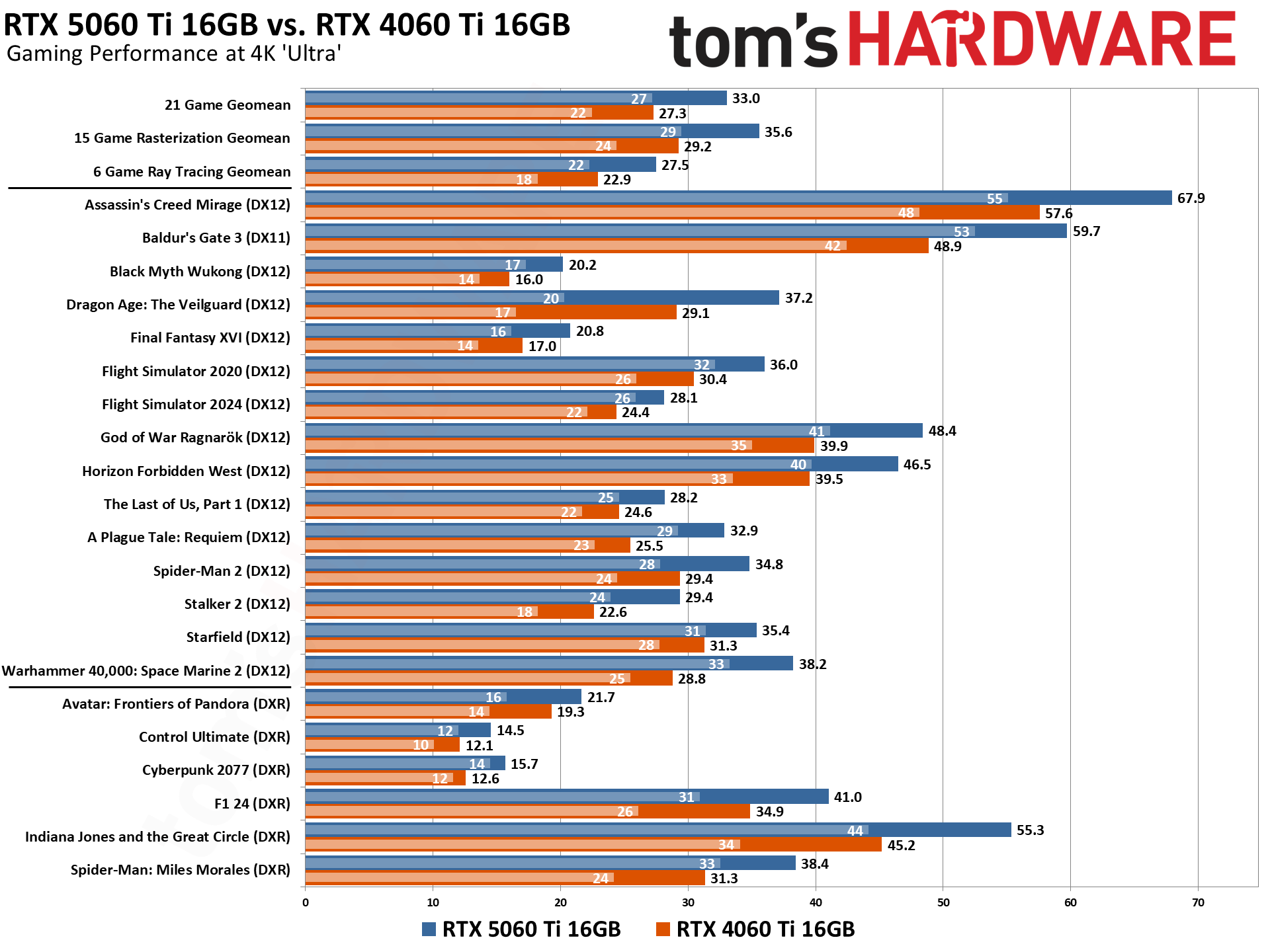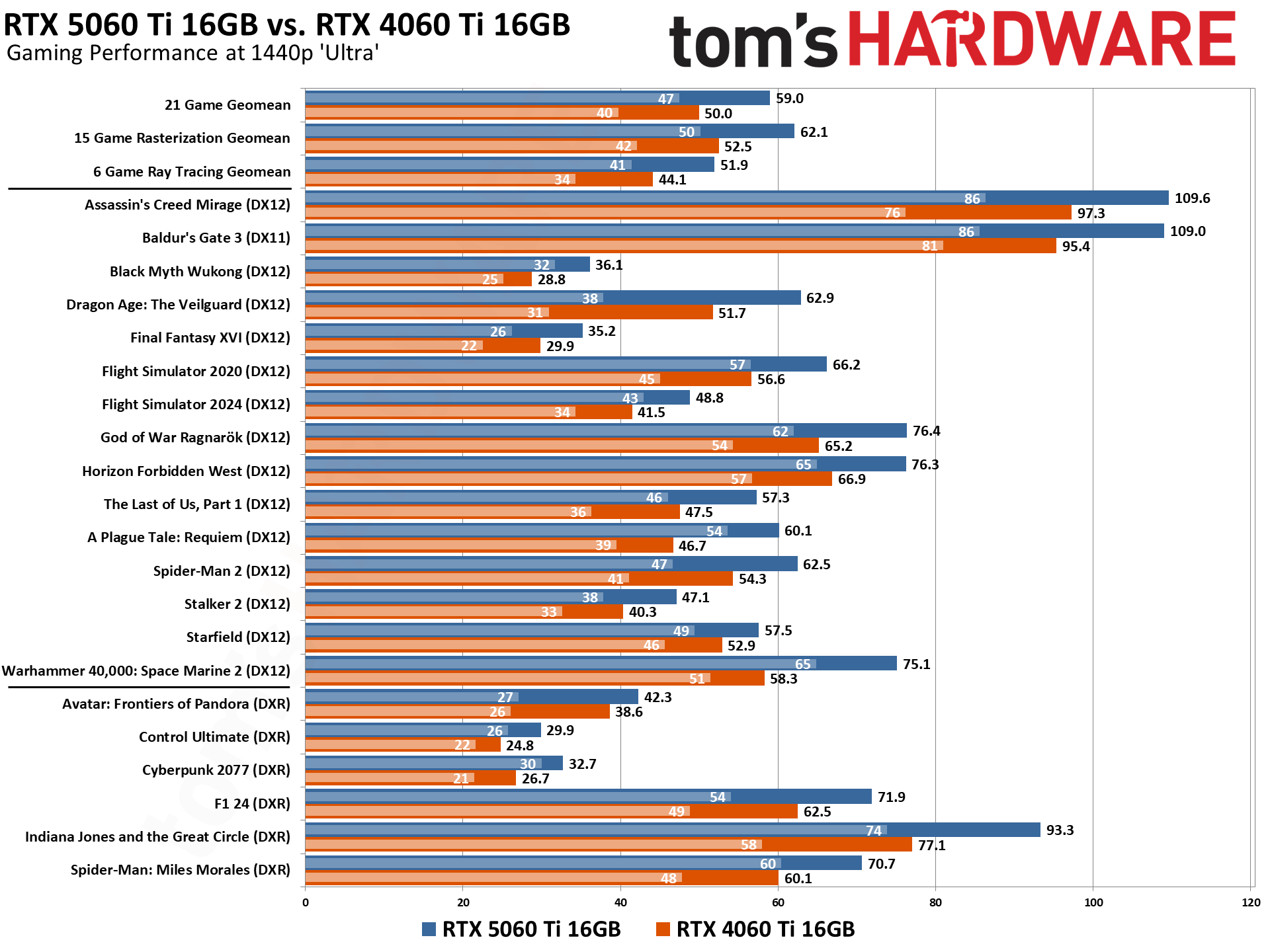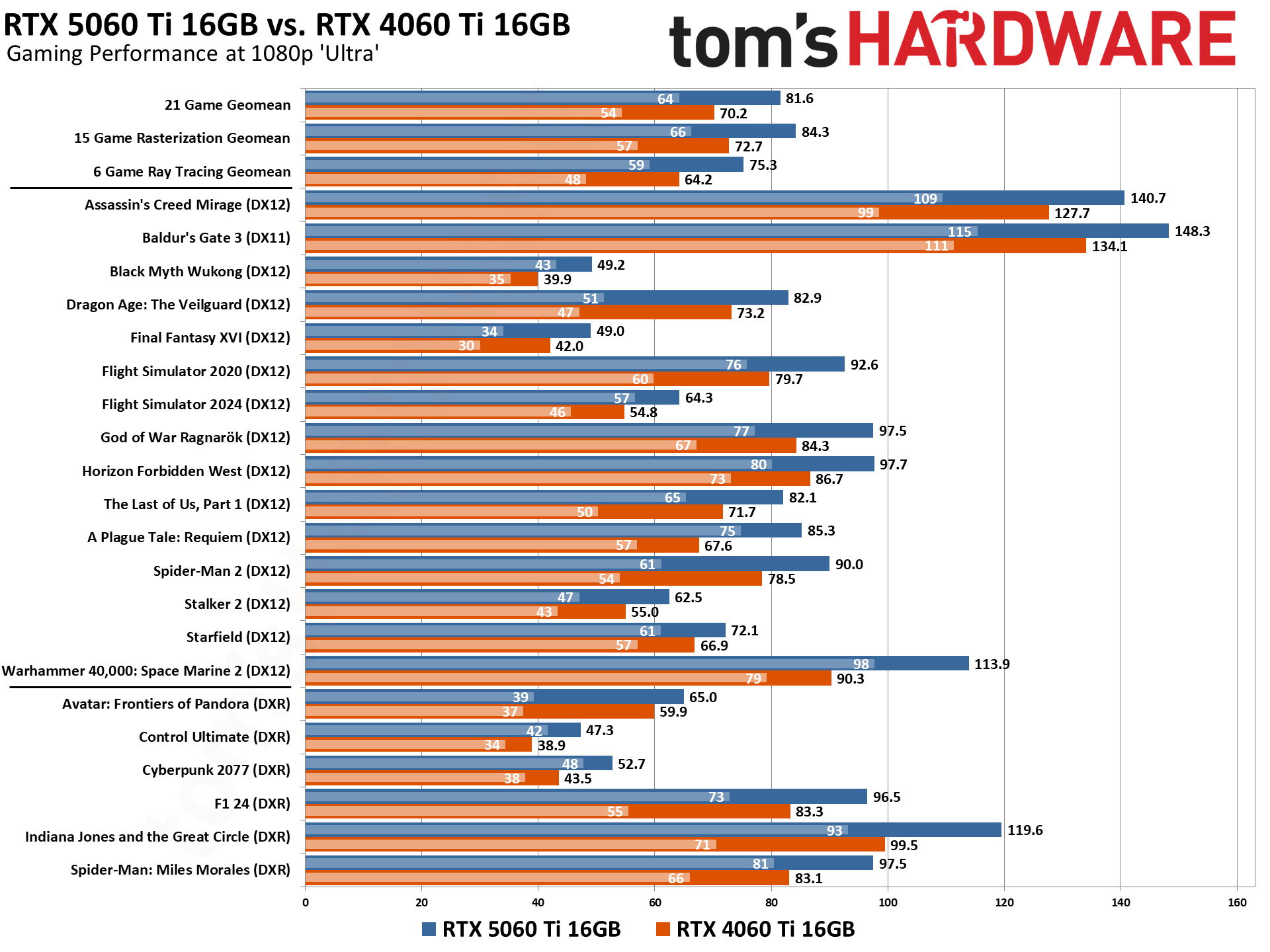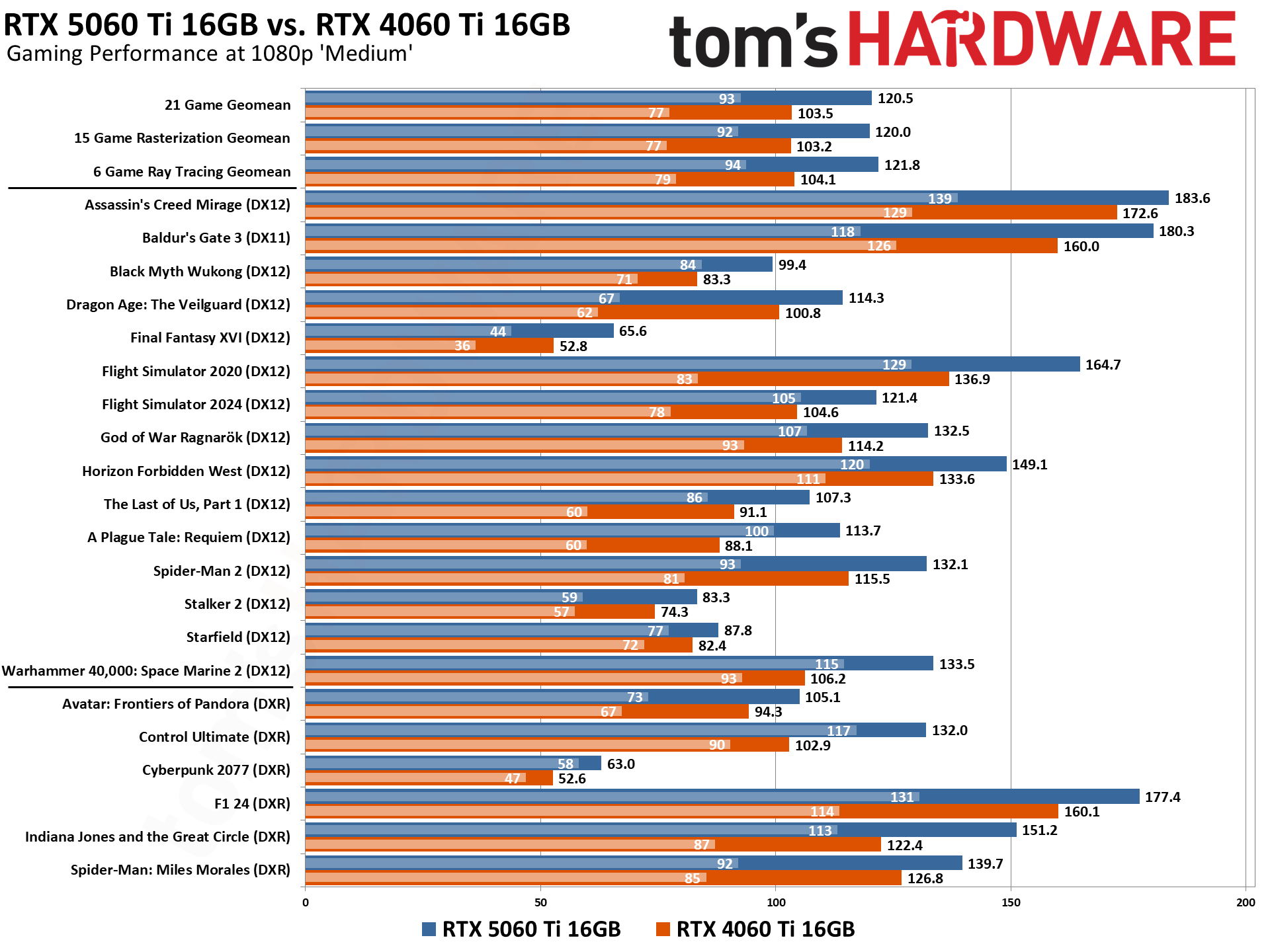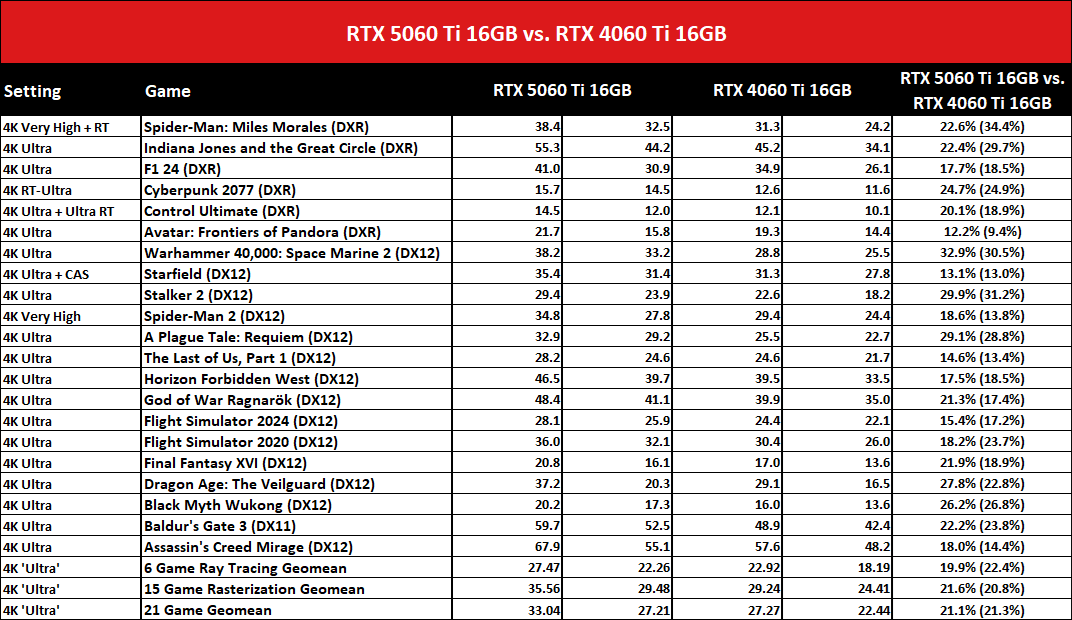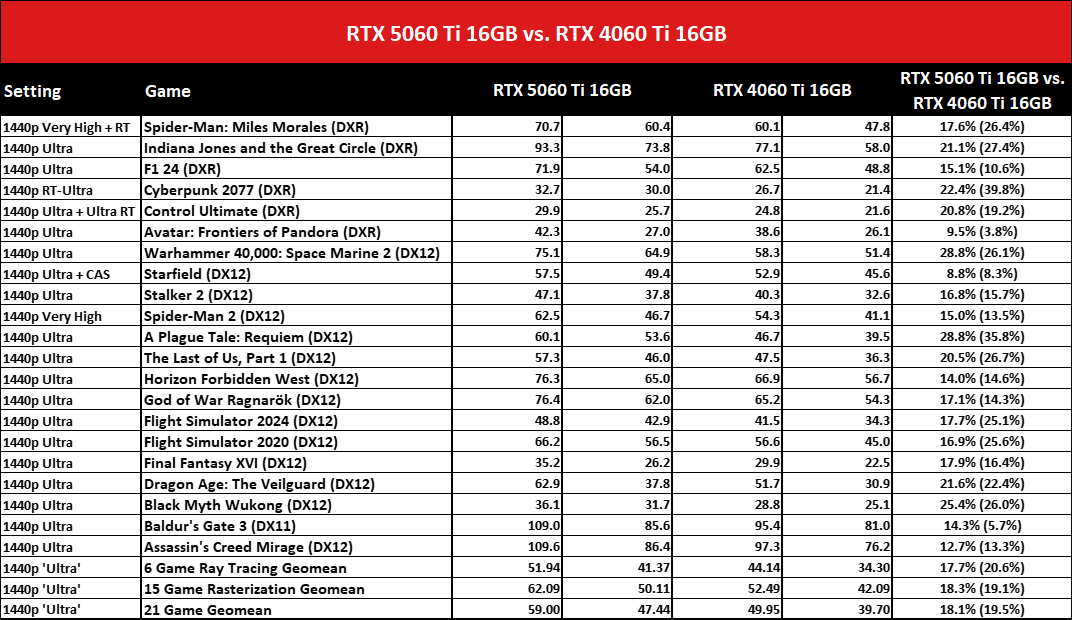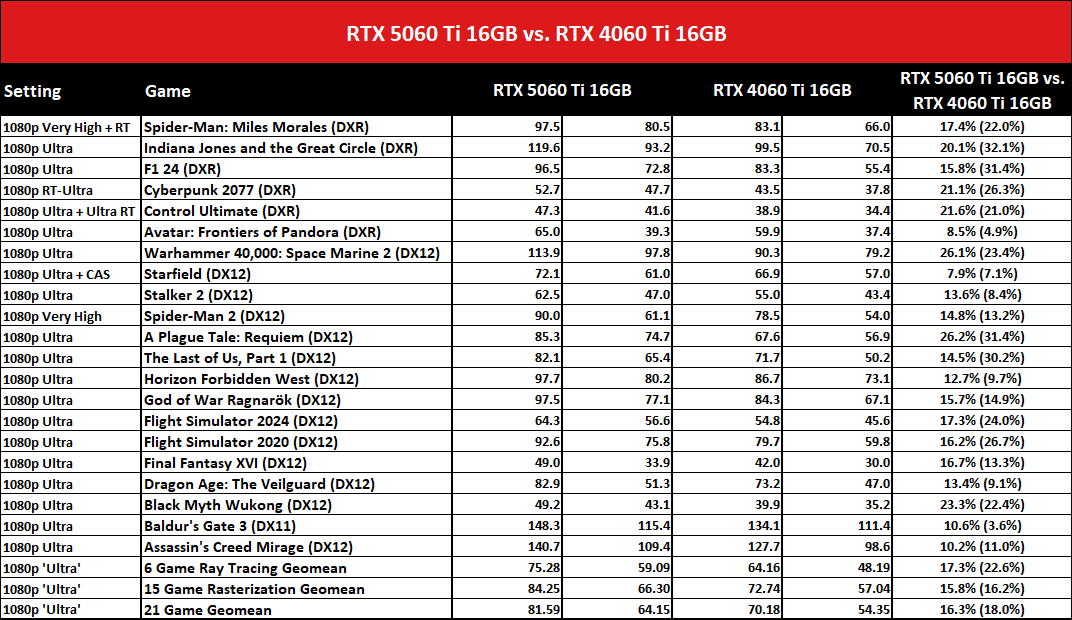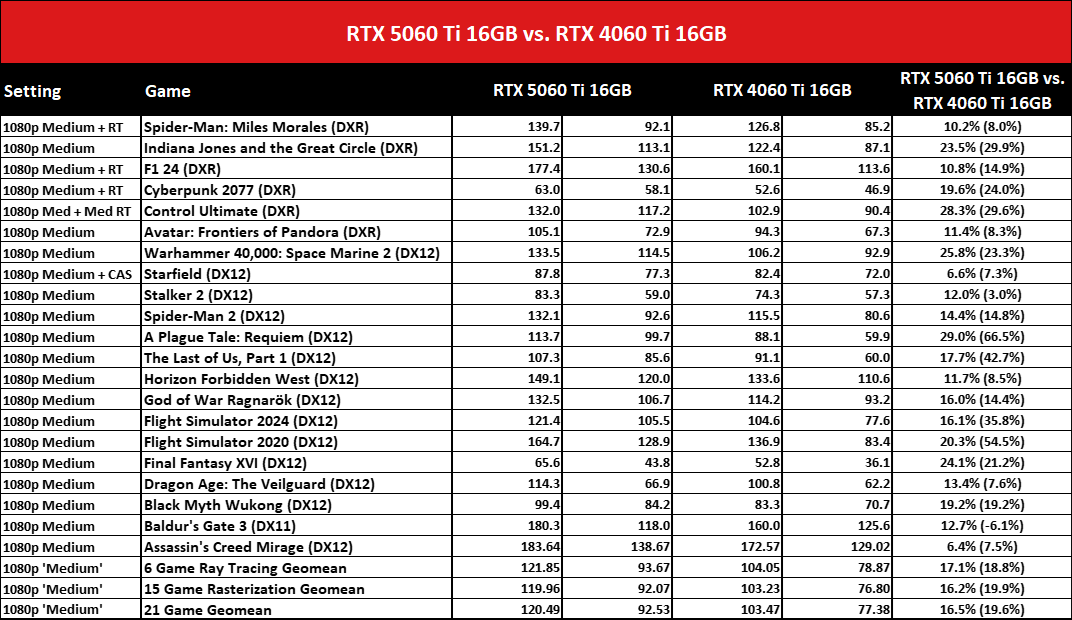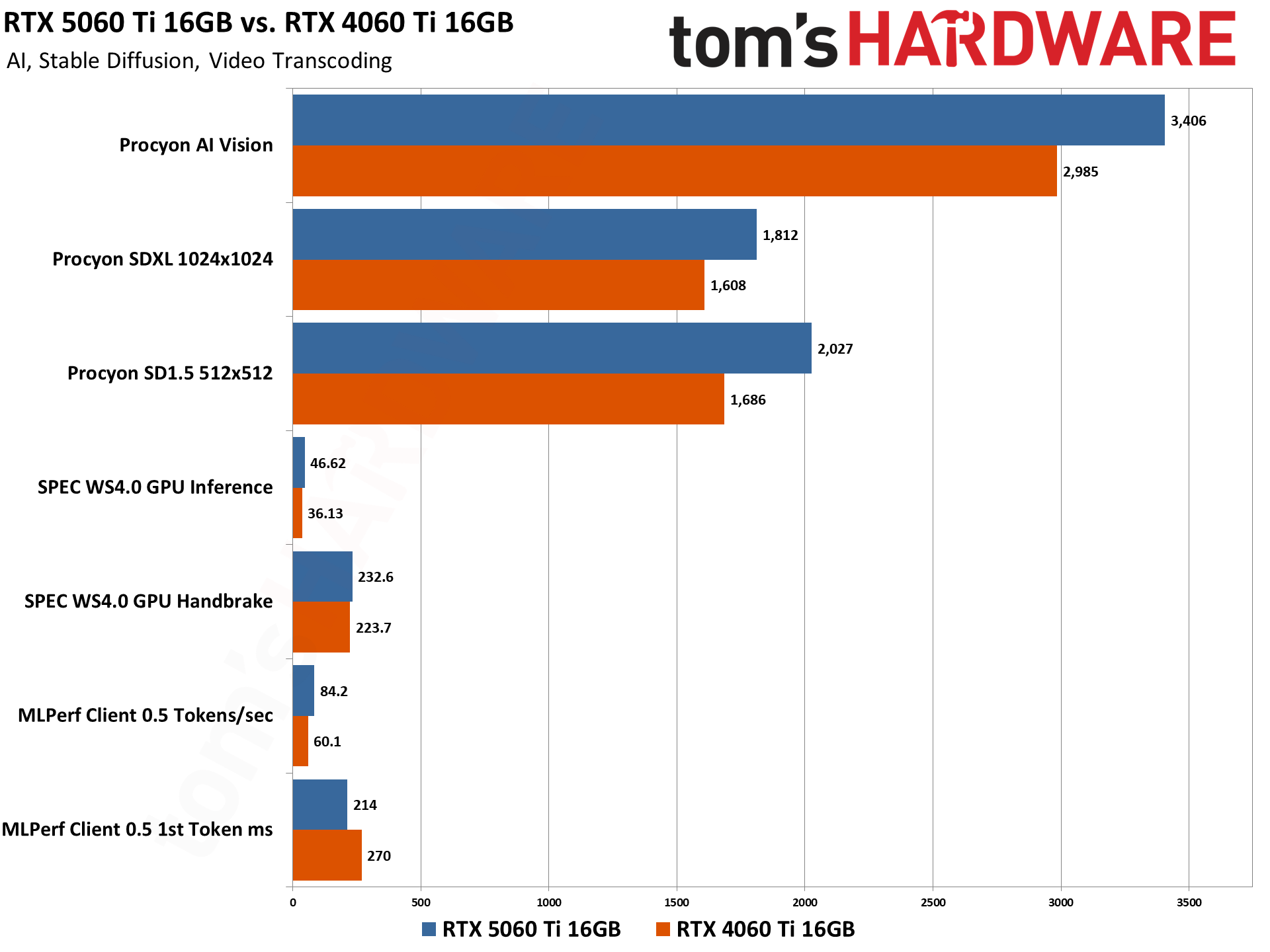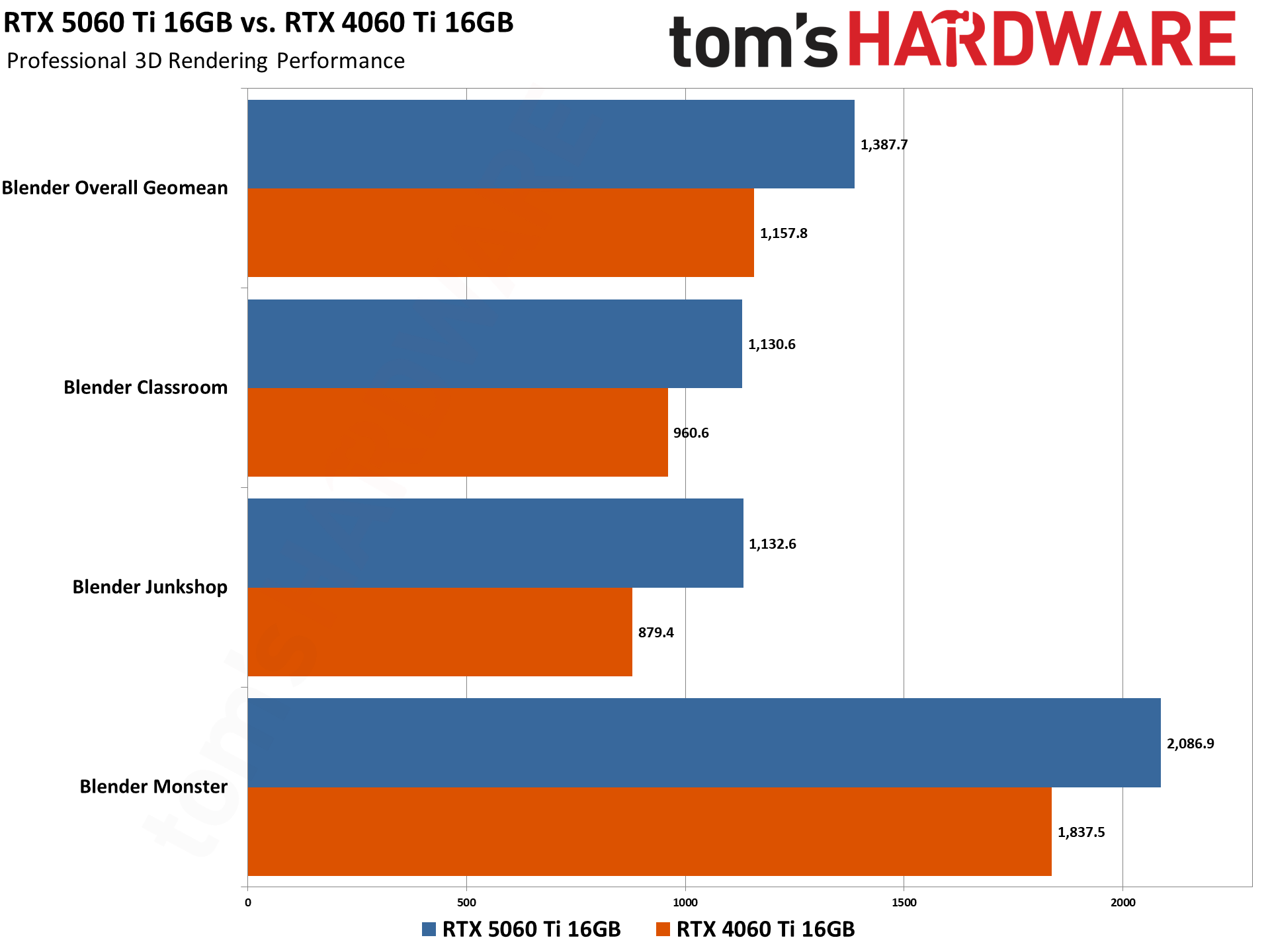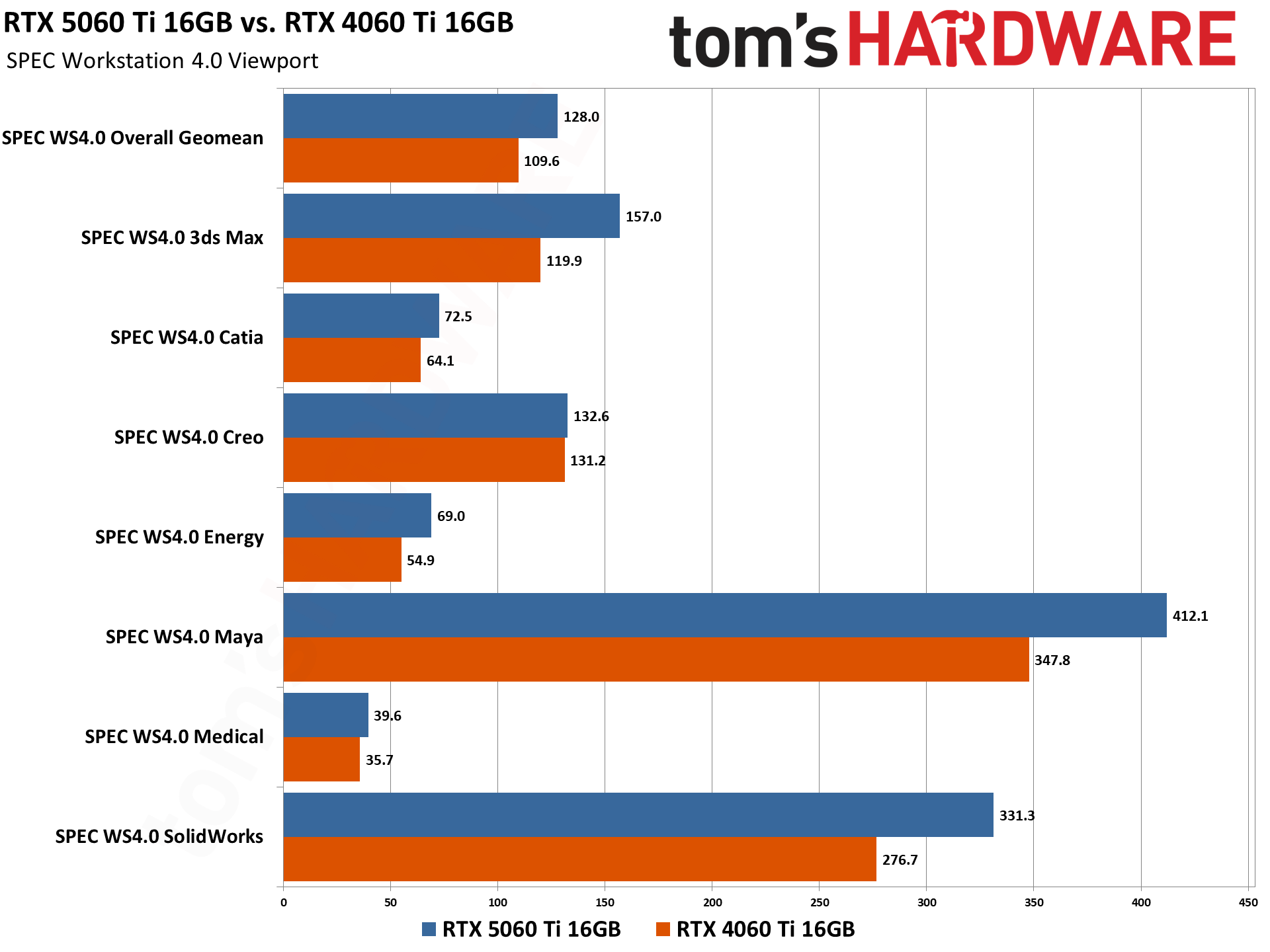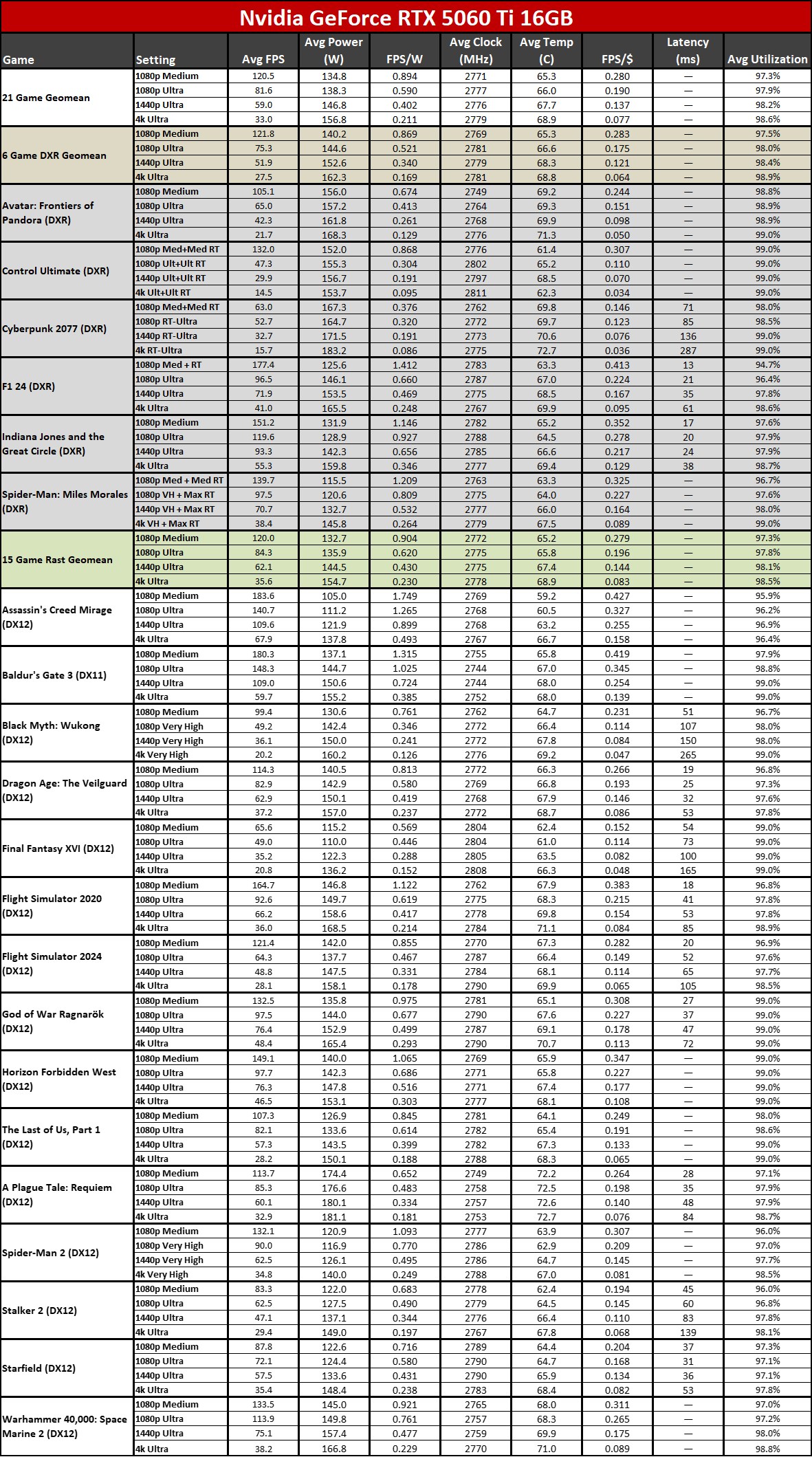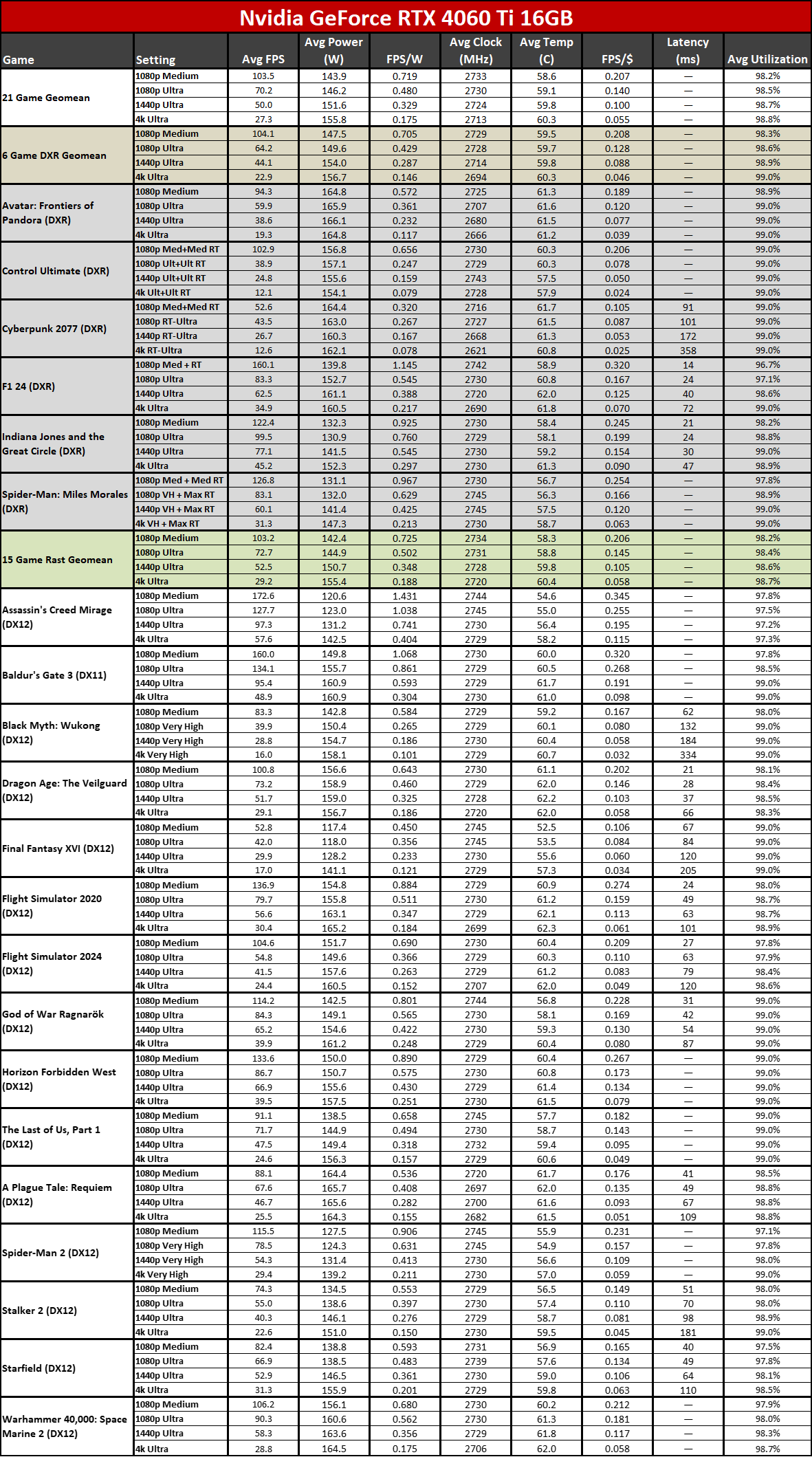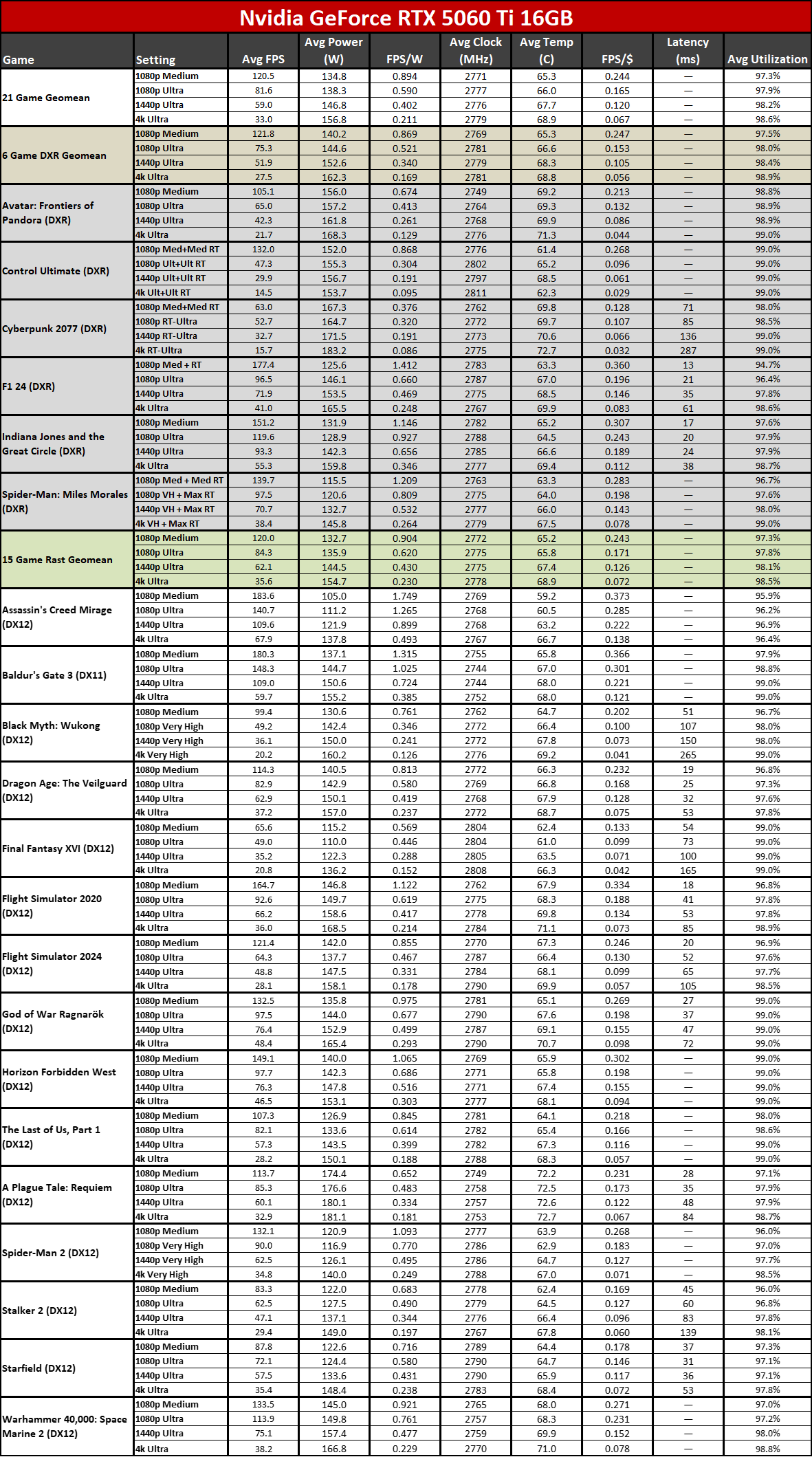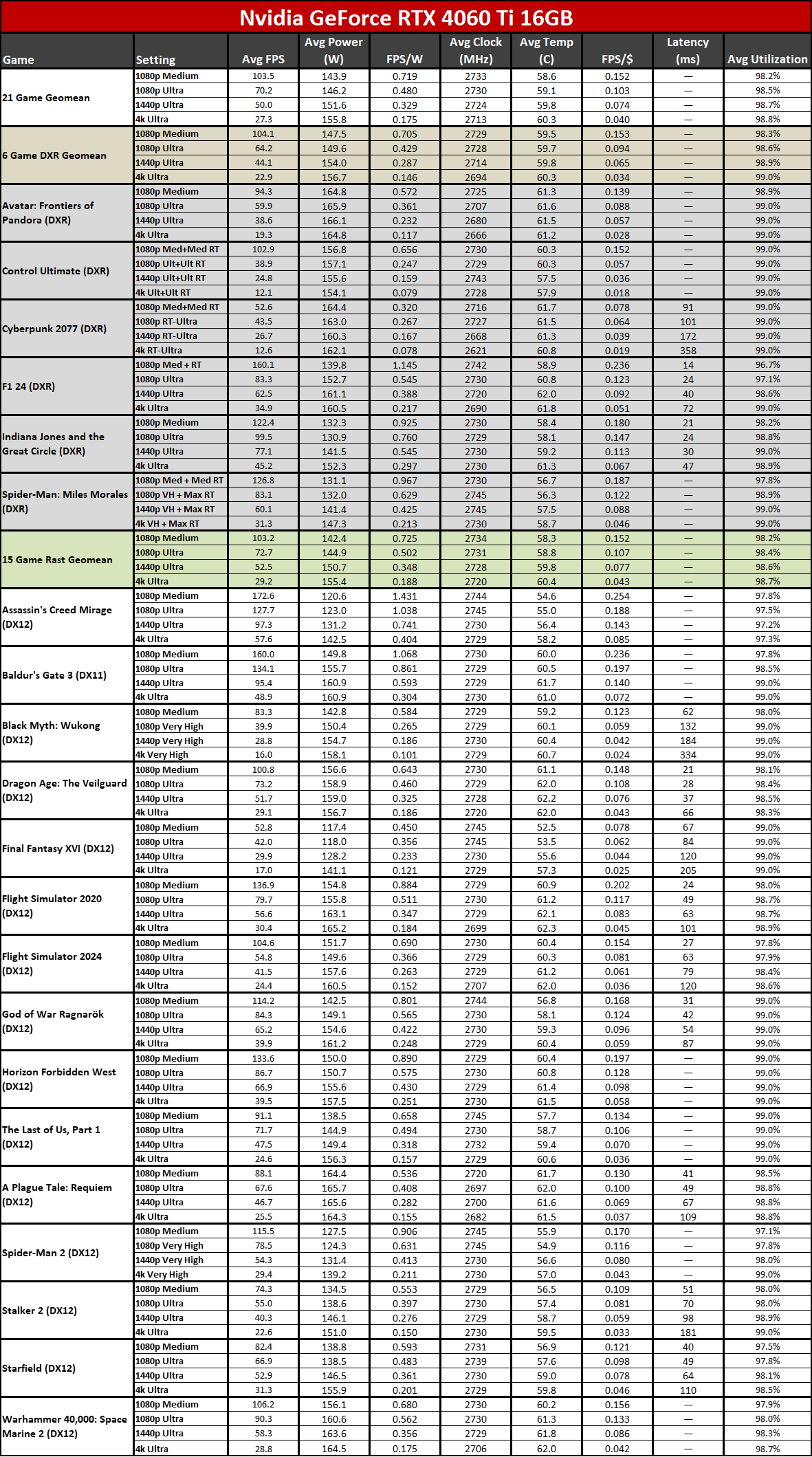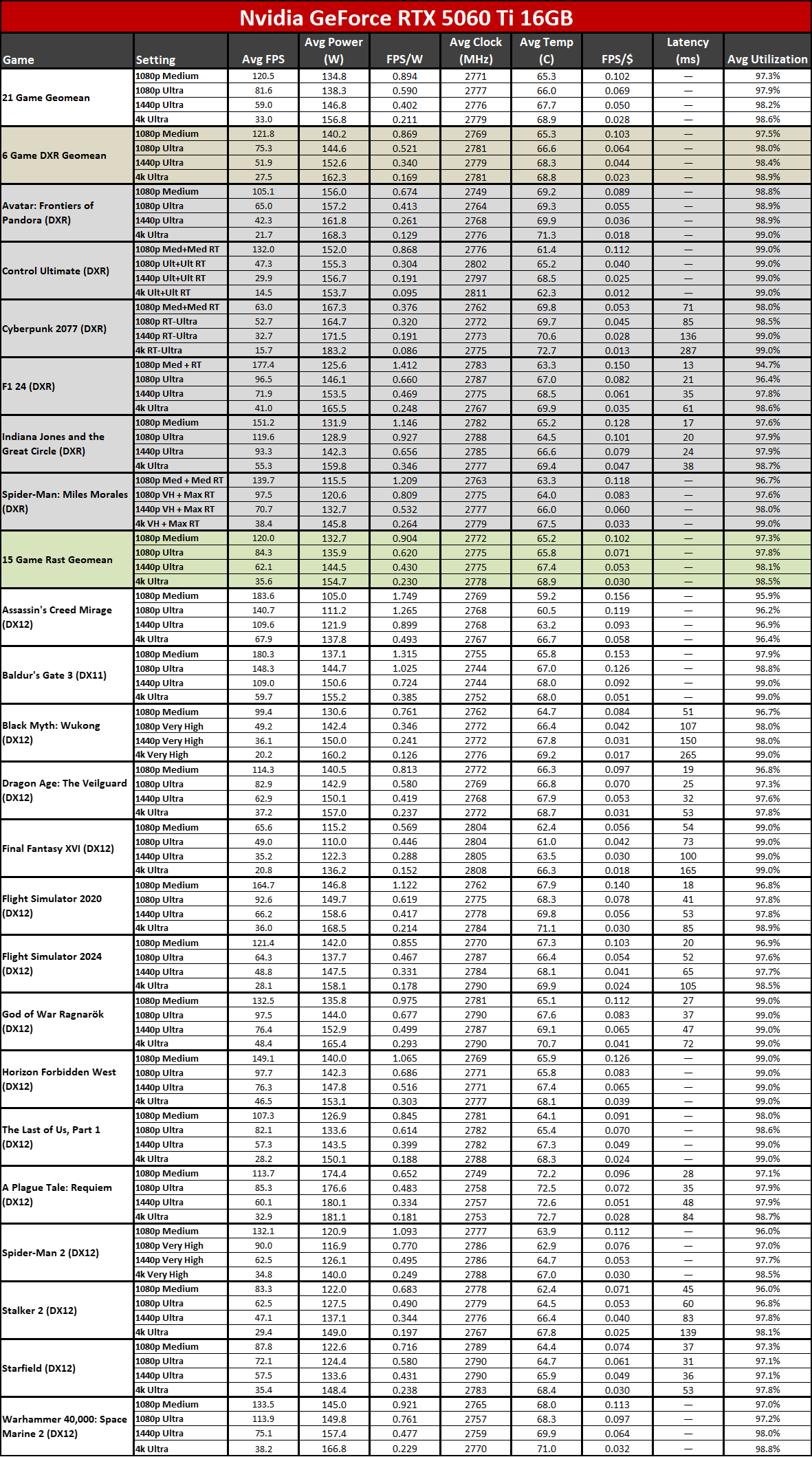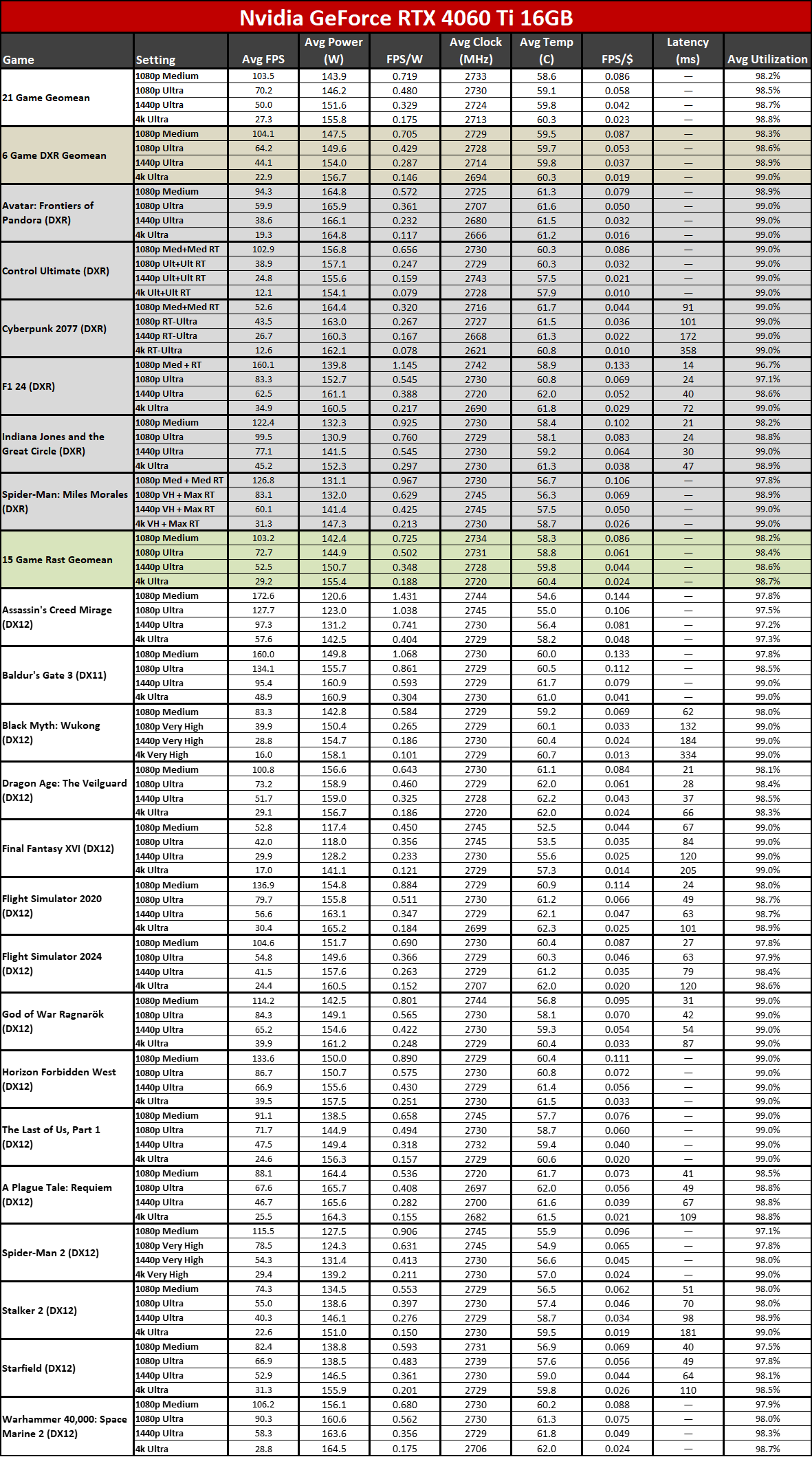Nvidia GeForce RTX 5060 Ti 16GB vs RTX 4060 Ti 16GB: Blackwell GB206 takes on Ada AD106
Table Of Content
- RTX 5060 Ti 16GB vs RTX 4060 Ti 16GB Introduction
- RTX 5060 Ti 16GB vs RTX 4060 Ti 16GB Specifications
- RTX 5060 Ti 16GB vs RTX 4060 Ti 16GB Gaming Performance
- RTX 5060 Ti 16GB vs RTX 4060 Ti 16GB AI and Content Creation Performance
- RTX 5060 Ti 16GB vs RTX 4060 Ti 16GB Features and Software
- RTX 5060 Ti 16GB vs RTX 4060 Ti 16GB Pricing
- RTX 5060 Ti 16GB vs RTX 4060 Ti 16GB Final Verdict
RTX 5060 Ti 16GB vs RTX 4060 Ti 16GB Introduction
The Nvidia GeForce RTX 5060 Ti 16GB and RTX 4060 Ti 16GB represent the new and old guards of the 16GB realm for Team Green. Both of these are mainstream GPU offerings, ostensibly priced in the $430–$500 range. We weren’t particularly impressed with the 4060 Ti 16GB at launch, but our feelings have tempered over time — helped by an unofficial $50 price cut — with both having appeared on our list of the best graphics cards.
The Nvidia Ada Lovelace 4060 Ti 16GB card originally launched over a month after the initial RTX 4060 Ti 8GB card, with a $100 price premium. Throughout the ensuing two years, the 8GB card has been more readily available, though as noted already, street prices on the 16GB card did drop by $50 at times.
Conversely, the RTX 5060 Ti 16GB and 8GB variants technically launched at the same time on April 16, 2025, with only a $50 price gap. So far, the 16GB models have been far more widespread in the U.S., to the point where we have not yet been able to purchase an 8GB card at retail for testing.
Given the ongoing concerns with having only 8GB of VRAM, we feel it makes the most sense to compare the new and old 16GB xx60 Ti cards. We’ll look primarily at performance, as well as power, features, and pricing. In theory, this should be a very easy win for the new Nvidia Blackwell GPU, but let’s see how they actually stack up.
RTX 5060 Ti 16GB vs RTX 4060 Ti 16GB Specifications
| Graphics Card | RTX 5060 Ti 16GB | RTX 4060 Ti 16GB |
|---|---|---|
| Architecture | GB206 | AD106 |
| Process Technology | TSMC 4N | TSMC 4N |
| Transistors (Billion) | 21.9 | 22.9 |
| Die size (mm^2) | 181 | 187.8 |
| Streaming Multiprocessors | 36 | 34 |
| GPU Shaders (ALUs) | 4608 | 4352 |
| Tensor / AI Cores | 144 | 136 |
| Ray Tracing Cores | 36 | 34 |
| Boost Clock (MHz) | 2572 | 2535 |
| VRAM Speed (Gbps) | 28 | 18 |
| VRAM (GB) | 16 | 16 |
| VRAM Bus Width | 128 | 128 |
| L2 Cache | 32 | 32 |
| Render Output Units | 48 | 48 |
| Texture Mapping Units | 144 | 136 |
| TFLOPS FP32 (Boost) | 23.7 | 22.1 |
| TFLOPS FP16 (FP4/FP8 TFLOPS) | 190 (759) | 177 (353) |
| Bandwidth (GB/s) | 448 | 288 |
| TBP (watts) | 180 | 160 |
| Launch Date | Apr 2025 | Jul 2023 |
| Launch Price | $429 | $499 |
| Online Price | $493 | $690 |
Specifications for the RTX 5060 Ti 16GB and RTX 4060 Ti 16GB are mostly similar, with a few key upgrades for the newer GPU. While both the GB206 and AD106 dies have a maximum of 36 SMs (Streaming Multiprocessors), the 5060 Ti uses the fully enabled chip while the 4060 Ti disables a pair of SMs. That cascades through the GPU shaders, tensor cores, RT cores, and TMUs, giving the 5060 Ti a theoretical 6% advantage. However, clock speeds also factor into performance, and the 5060 Ti comes with a 2,572 MHz boost clock compared to 2,535 MHz on the 4060 Ti, another 1.5% advantage.
The core counts are a “hard” spec, but the clock speeds are a bit fuzzy. Power limits also come into play, and the 5060 Ti has a 180W TGP compared to 165W on the 4060 Ti 16GB. In practice, across our 21-game test suite, the 5060 Ti 16GB averaged clock speeds of 2,776 MHz compared to 2,725 MHz on the 4060 Ti 16GB — a slightly larger 1.9% advantage in favor of the newer card. Combined with SM and core counts, that gives the 5060 Ti 16GB an 8% advantage in raw compute.
That’s pretty negligible in terms of a gen-on-gen increase, but architectural updates can further impact the real-world performance. More pertinent than the raw compute is the memory subsystem. The RTX 5060 Ti 16GB has 28 Gbps GDDR7 memory while the RTX 4060 Ti 16GB has 18 Gbps GDDR6 memory. That means the newer part has a 56% advantage in raw memory bandwidth — though architecture and timings can still play a role.
Taken together, based on the specifications, you should expect to see the newer GPU outperform its predecessor by anywhere from 8% to 56%, depending on whether a particular game or workload relies more on raw compute, memory bandwidth, or a blend of the two. In practice, compute tends to be the more important metric. As such, we’d expect a 15~25 percent lead from the 5060 Ti. Let’s see how things go in actual benchmarks.
RTX 5060 Ti 16GB vs RTX 4060 Ti 16GB Gaming Performance
For most people, gaming performance will be the most important factor in choosing a graphics card. We have a test suite of 21 games, 6 of which have ray tracing enabled and 15 with pure rasterization. Upscaling and frame generation are disabled for all these tests, as we view those as “performance enhancers” rather than baseline features that should be compared.
Both the RTX 5060 Ti 16GB and RTX 4060 Ti 16GB support Nvidia’s various DLSS features, though the 5060 Ti also offers MFG (Multi Frame Generation) — which can smooth out performance but definitely doesn’t improve the actual feel of games that support it as much as the numbers might suggest. The experience of DLSS 3 framegen in our view tends to be inflated by about 50–60 percent (meaning, divide the resulting number by 1.5–1.6 to get a realistic view of what it feels like), while MFG 4X is about a 170–200 percent inflation (divide by 2.7–3.0).
Those are fuzzy approximations, but basically if you get less than a 50% “increase” in framerates via framegen, we would argue that it actually feels like a step backward. Likewise, less than a 170% increase from MFG 4X would be a net loss. Or to put hard numbers on it, if the base performance is 60 FPS, framegen needs to run at 90 FPS or more and MFG 4X needs to run at 160 FPS or more. Some would argue even those figures are too generous, but our main point is that “FPS” inflation via frame generation techniques has been heavily abused as a true indication of performance.
The charts and tables provide all the important numbers, so we’re not going to dig into every single result. We’re mostly interested in the overall trends, recognizing that individual games can come in above or below the averages. That’s why we have an extensive 21 game test suite, with equal weighting given to each result via a geometric mean calculation.
The nice thing about comparing two Nvidia GPUs, even though they’re different architectures, is that relative performance ends up being pretty consistent across both rasterization and ray tracing games. AMD and Intel GPUs vary quite a bit more, depending on what specific games are used.
Overall, the 5060 Ti 16GB outperforms the RTX 4060 Ti 16GB by 16% at 1080p medium, 17% in the ray tracing suite, and 16% in the rasterization suite. That means the 5060 Ti and 4060 Ti generally aren’t CPU limited, even at 1080p medium. The minimum FPS (1% lows) shows similar consistency. Looking at the individual games, the 5060 Ti 16GB leads by 6% (Assassin’s Creed Mirage) to as much as 29% (A Plague Tale: Requiem).
Bumping up to 1080p ultra settings, most of the deltas are virtually unchanged. The 5060 Ti 16GB still leads by 16% overall, 17% in the ray tracing suite, and 16% in the rasterization games. Minimum FPS ends up slightly closer overall at 18%, but with a wider 23% spread in our ray tracing tests and 16% in the rasterization games. Across all 21 games, we measured an 8% (Starfield) to 26% (Plague Tale: Requiem and Space Marine 2) delta in favor of the 5060 Ti.
Given the memory bandwidth advantage, the 5060 Ti 16GB should increase its overall lead at higher resolutions, and it does — just not by much. It’s 18% faster overall at 1440p ultra, and 18% in both the rasterization and ray tracing suites. The various games show an advantage of 9% (Starfield) to 29% (Plague Tale and Space Marine 2, again).
Finally, at 4K ultra, we see the biggest lead for the 5060 Ti 16GB. Across the full 21-game suite it’s 21% faster than the 4060 Ti 16GB, with a 20% lead in the ray tracing games and a 22% lead in the rasterization tests. The smallest advantage improves to 12% (Avatar), with the biggest lead being 33% (Space Marine 2).
RTX 5060 Ti 16GB vs RTX 4060 Ti 16GB AI and Content Creation Performance
Looking at other potential workloads, we have various disciplines that all loosely fall under the content creation umbrella. AI workloads include Stable Diffusion image generation, LLaMa text generation, image classification, inference, and other tasks. We also have 3D rendering via Blender, video transcoding using SPEC Workstation 4.0, and the Viewport test suite from SPEC Workstation 4.0.
Many people — particularly gamers — may never do any of these tasks on their PC, though it’s worth nothing that Nvidia’s push for “neural rendering” techniques can also extend into AI-powered NPCs. That’s not something we can directly benchmark at present, but there’s potential for the AI performance to become more important in the coming years if AI NPCs catch on in some major games.
| Benchmark | RTX 5060 Ti 16GB | RTX 4060 Ti 16GB | RTX 5060 Ti 16GB vs. RTX 4060 Ti 16GB |
|---|---|---|---|
| Blender Monster | 2086.9 | 1837.5 | +13.6% |
| Blender Junkshop | 1132.6 | 879.4 | +28.8% |
| Blender Classroom | 1130.6 | 960.6 | +17.7% |
| Blender Overall Geomean | 1387.7 | 1157.8 | +19.9% |
| MLPerf Client 0.5 1st Token ms | 214.0 | 270.0 | +26.2% |
| MLPerf Client 0.5 Tokens/sec | 84.2 | 60.1 | +40.0% |
| SPEC WS4.0 GPU Handbrake | 232.6 | 223.7 | +4.0% |
| SPEC WS4.0 GPU Inference | 46.6 | 36.1 | +29.1% |
| Procyon SD1.5 512×512 | 2027.0 | 1686.0 | +20.2% |
| Procyon SDXL 1024×1024 | 1812.0 | 1608.0 | +12.7% |
| Procyon AI Vision | 3406.0 | 2985.0 | +14.1% |
| SPEC WS4.0 SolidWorks | 331.3 | 276.7 | +19.8% |
| SPEC WS4.0 Medical | 39.6 | 35.7 | +10.9% |
| SPEC WS4.0 Maya | 412.1 | 347.8 | +18.5% |
| SPEC WS4.0 Energy | 69.0 | 54.9 | +25.6% |
| SPEC WS4.0 Creo | 132.6 | 131.2 | +1.1% |
| SPEC WS4.0 Catia | 72.5 | 64.1 | +13.1% |
| SPEC WS4.0 3ds Max | 157.0 | 119.9 | +30.9% |
| SPEC WS4.0 Overall Geomean | 128.0 | 109.6 | +16.8% |
| Overall Content Creation Geomean | 303.2 | 255.4 | +18.7% |
Of all the content creation tasks, we think the AI tests deserve the most attention. As noted above, such workloads could become a bigger part of how people use their PCs and graphics cards in the future, even within games. Overall, the 5060 Ti 16GB delivers about a 24% lead in AI workloads compared to the RTX 4060 Ti 16GB. It’s also worth mentioning that none of these AI tests at present leverage the FP4 support that was added to the tensor cores in the Blackwell architecture, so there’s potential for even more of an AI deficit if future applications make use of that number format.
Video transcoding ends up being a virtual tie, indicating there’s not a huge difference between the NVENC/NVDEC blocks in Ada and Blackwell. The 5060 Ti takes a 4% lead by virtue of running at slightly higher clock speeds, though Nvidia did supposedly improve the encoding quality — that’s not something these tests measure, unfortunately.
3D modeling using Blender basically matches what we saw in gaming performance. Overall, the 5060 Ti 16GB runs 20% faster than the 4060 Ti 16GB, with a spread of 14% to 29% in the three different scenes. SolidWorks agrees with that number, while 3ds Max shows an even larger 31% lead for the 5060 Ti.
Those last two are part of the SPEC Workstation 4.0 Viewport tests, which show a 17% lead overall for the 5060 Ti, with a range of 1% (Creo) to as much as 31% (3ds Max). Most of the SPEC Workstation tests are truly for professionals, however, so we wouldn’t put too much weight on them. Most paid professionals will have a workstation equipped with a workstation GPU (e.g. Nvidia RTX 6000 Ada Generation or the new RTX Pro 6000 Blackwell).
RTX 5060 Ti 16GB vs RTX 4060 Ti 16GB Features and Software
The vast majority of Nvidia features and software tools are available on both the RTX 4060 Ti 16GB and the RTX 5060 Ti 16GB. As such, it’s easy to think that the two are “tied” in features. However, there are a few noteworthy exceptions.
First, the Blackwell RTX architecture adds support for Multi Frame Generation. We don’t love the way the numbers are used to indicate massive performance improvements (i.e. Nvidia CEO Jensen Huang tried to claim that an “RTX 5070 is as far as an RTX 4090” at the launch event), but MFG isn’t inherently bad. There are games where it works better, and the additional frame smoothing can make games feel better, subjectively. It’s a nuanced discussion, in other words, and not the “fake frames BAD” mentality that often gets tossed around.
Blackwell RTX, and by extension the RTX 5060 Ti 16GB, is also supposed to have better support for so-called neural rendering (i.e. Microsoft’s Cooperative Vectors API). We don’t yet know precisely how much better it might be compared to older GPUs, but we do know Cooperative Vectors is supposed to work with all RTX GPUs — and that it’s supposed to be better on Blackwell RTX.
As noted earlier, the RTX 5060 Ti also has support for FP4 (and FP6) numerical formats in its tensor cores. Making proper use of FP4 presents challenges for AI models, but various algorithms have demonstrated superior performance and reduced memory requirements with a “negligible” drop in overall inference quality. As AI continues to evolve, it’s reasonable to expect the use of FP4 to become more commonplace.
We’ve seen that with FP8 support as well. First introduced with the RTX 40-series GPUs, the use of FP8 modes was relatively rare for most of the past 2.5 years. However, Nvidia’s new DLSS Transformers algorithms for upscaling (super resolution) and ray reconstruction appear to leverage native FP8 support. It’s why the performance hit for DLSS Transformers tends to be substantially lower on RTX 40- and 50-series GPUs compared to RTX 30- and 20-series GPUs.
But Nvidia giveth and Nvidia also taketh away. Blackwell graphics cards no longer have PhysX support, so the RTX 5060 Ti 16GB simply can’t run PhysX in older games that used the feature. (Not many recent games have used GPU PhysX, so this mostly applies to games like the Batman: Arkham series and Mirror’s Edge, all of which are at least 10 years old now.) 32-bit CUDA support was likewise retired, which again mostly impacts older apps that are no longer being actively updated.

RTX 5060 Ti 16GB vs RTX 4060 Ti 16GB Pricing
The RTX 4060 Ti 16GB launched in July 2023 with an MSRP of $499, $100 more than the 8GB variant. The RTX 5060 Ti 16GB came out in April 2025 with a $429 MSRP. On paper, that clearly suggests a pricing advantage for the 5060 Ti 16GB. In practice, it’s also an advantage when shopping around for new cards, but that’s because the 4060 Ti 16GB (and the rest of the RTX 40-series) has been retired.
Since both GPU lines are made using TSMC’s 4N process node, there’s no reason for Nvidia to continue producing the older chips, and in fact all indications are that wafer orders for Ada Lovelace may have ended in the fall of 2024. Supplies have completely dried up and prices have shot up as a result.
The availability of RTX 50-series GPUs has been relatively poor compared to what we saw with the 40-series launch. Sure, the RTX 4090 sold out for the first few months, but eventually it reached the point where you could expect to find some models selling slightly below the base MSRP, and all of the other 40-series GPUs eventually dropped below the base MSRP by late 2023 and early 2024. So far, the RTX 50-series has rarely even approached MSRP, often selling at 20% to 50% above the minimum suggested price.
At present, the least expensive RTX 5060 Ti 16GB card we can find is an Asus Dual RTX 5060 Ti 16GB for $492.98 at Newegg. That’s about 15% above the base MSRP that Nvidia set, but Nvidia can’t force its add-in board (AIB) partners to actually sell cards at MSRP. With ongoing GPU shortages, it’s little surprise that nearly all 50-series GPUs are “overpriced” relative to MSRP.
As bad as that might seem, the RTX 4060 Ti 16GB is in an even worse state. With production of those GPUs likely halted last year, only limited supplies remain. Mostly, it’s third-party marketplace resellers on Newegg, Amazon, and similar storefronts trying to make some serious money. Even the 8GB cards start at $575 (MSRP is supposed to be $400), while the cheapest RTX 4060 Ti 16GB costs $679. Yeah, that’s a bad choice unless for some reason you specifically need the older hardware.
RTX 5060 Ti 16GB vs RTX 4060 Ti 16GB Final Verdict
This was pretty much a foregone conclusion, but the RTX 5060 Ti 16GB easily beats the RTX 4060 Ti 16GB in every conceivable metric. There’s only one potential advantage to the 4060 Ti, and it’s nebulous at best: It supports PhysX and 32-bit CUDA (though both are likely deprecated and will fade away in the coming months).
In contrast, the 5060 Ti 16GB offers about 20% higher gaming performance on average, across nearly all tested resolutions and settings. It’s also about 20% faster in AI workloads and 3D rendering, and about 17% faster in a selections of professional applications. That’s largely thanks to having 56% more memory bandwidth, courtesy of GDDR7, though other architectural upgrades and slightly increased core counts also factor into things.
The real kicker is the price. Unless you’re lucky enough to find an RTX 4060 Ti 16GB on a steep discount, the 5060 Ti 16GB costs quite a bit less at popular online retail sites like Newegg and Amazon. Just say no, in other words. Slower performance, missing new features, and a price that’s currently 38% higher? Pass. It’s also a poor proposition when you look at total system cost (using $750 for the price of the rest of the PC). The 5060 Ti 16GB delivers 24% more performance per dollar than the RTX 4060 Ti 16GB in that case (using MSRPs for both, which benefits the 4060 Ti).
If you’re wondering about power use and efficiency, even though the TGP (Total Graphics Power) on the 5060 Ti 16GB is 15W higher on paper, in practice it averaged lower power use in our testing. Power use was 1W higher at 4K ultra (a setting both GPUs struggle with), 5W lower at 1440p ultra, and 8–9 watts lower at 1080p. With 21% higher performance at 4K, that works out to much improved overall efficiency.
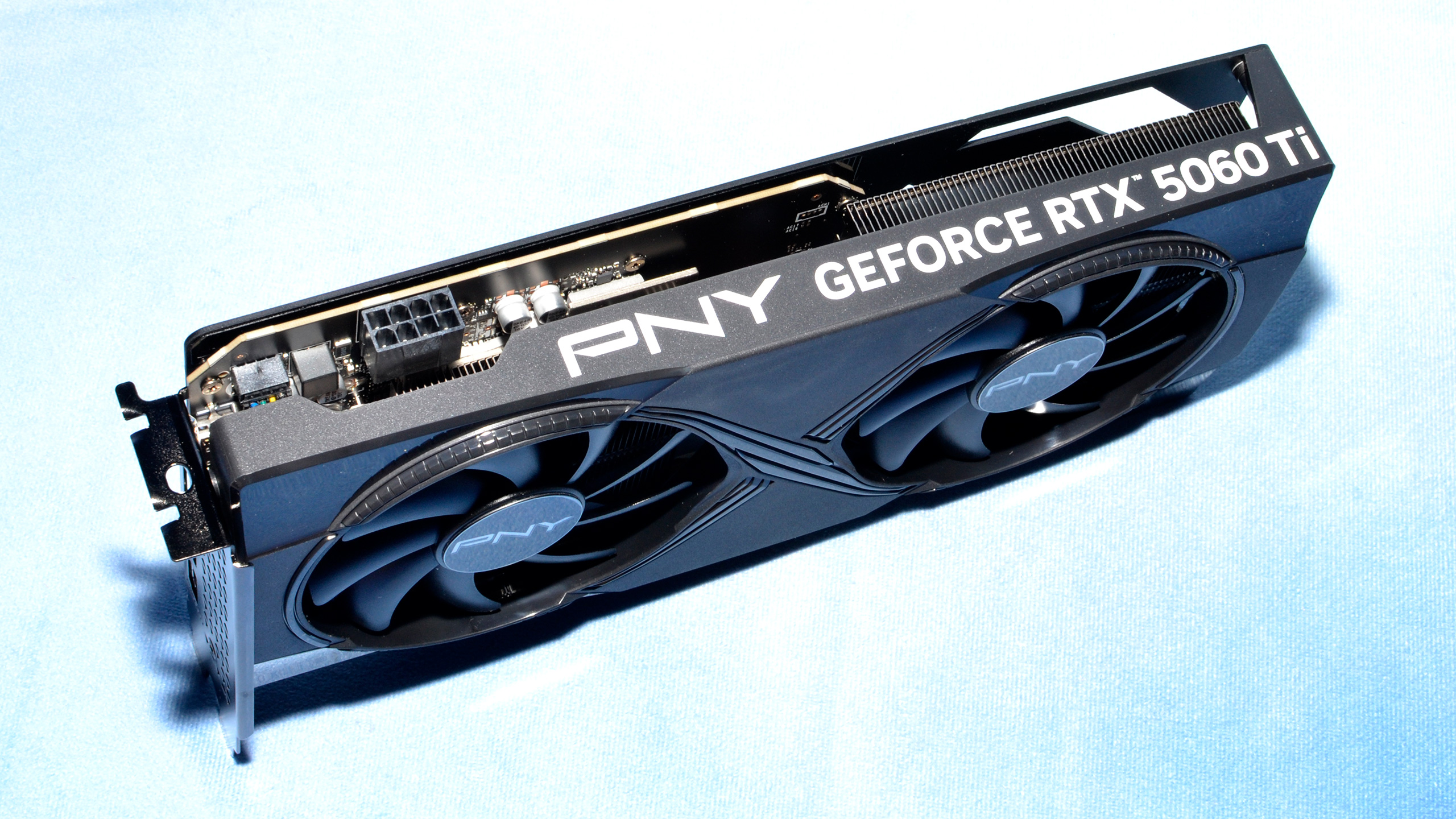
Hopefully it goes without saying, but just because the RTX 5060 Ti 16GB offers more performance and costs less than a new 4060 Ti 16GB, that doesn’t mean people who already own the prior generation card should be in a rush to upgrade. A 20% performance uplift combined with a few new features might be nice to have, but we generally only recommend upgrading if you can get at least a 50% performance improvement, and doubling performance is often possible if you’re upgrading from a card that’s a couple of generations old.
Let’s also not forget that there are 8GB variants of both GPUs. Again, just say no to such cards. Unless you can score a particularly impressive deal, the lack of VRAM is increasingly becoming a problem for 8GB cards. Sure, older and lighter games can run just fine on such GPUs, but it’s the newer games that need faster hardware, and they’re having problems. The 4060 Ti 16GB and 8GB offer nearly identical performance in our test suite at 1080p, but the 16GB card pulls ahead by 7% at 1440p, and by 36% at 4K — with the most demanding newer games exceeding those averages. We anticipate the story will be largely the same with the 5060 Ti 8GB.
So there you have it: While the generational gains of the RTX 5060 Ti 16GB over the RTX 4060 Ti 16GB aren’t as large as we’ve seen with prior architectural upgrades, the lack of progress on process nodes and the relatively similar die sizes and transistor counts mean we shouldn’t expect 50% performance improvements at the same price going forward. 20% more performance for an ostensibly 14% lower price is about as good as we’re likely to see. That’s about 40% more performance per dollar, which beats any of the other RTX 50-series GPUs.